Using Student Preview
This video demonstrates how to use the student preview feature in Blackboard Ultra to see how the course appears to students. It shows how to start the preview, navigate the course, and exit the preview mode.
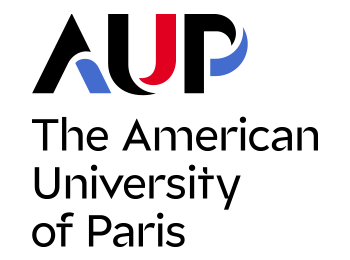
This video demonstrates how to use the student preview feature in Blackboard Ultra to see how the course appears to students. It shows how to start the preview, navigate the course, and exit the preview mode.
In course settings, Blackboard Ultra allows the instructor to choose whether to not the roster is visible to students and how messages within the course are received and sent.